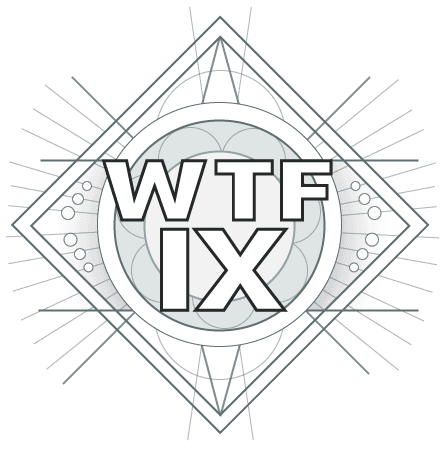Public Xûrvice Announcement
We have a new site for Destiny 2 news! Check it out here.
Did you know we have a Discord bot that posts Xûr's location each week?
The WTFIX Discord Bot
Want a handy bot in your Discord server that will post Xur's current location, with our Extremely Helpful™ Xur maps included for free? Now, you can add the official WTFIX Discord bot to your server, and get Xur's location via the built in "/wtfix" command, or by setting an automatic update channel and having the bot post xur's location automatically the moment we find him.
How The Fuck Do I Use This Thing
It's real simple, there are three commands (the default prefix is !, but that can be changed with the prefix command).
- /wtfix: Post the current Xur location (or lack-there-of) with included Xur map!
- /setautochan (channelname): Change or set the auto post channel, the specified channel in the command will be where the bot posts the weekly location updates.
- /disableautochan: You know that channel that I talked about literally right above this line? This command will make the bot forget it existed, so the auto-posts go away.
Support
If the bot is misbehaving, join our Discord server and reach out in our #wtfix-support channel